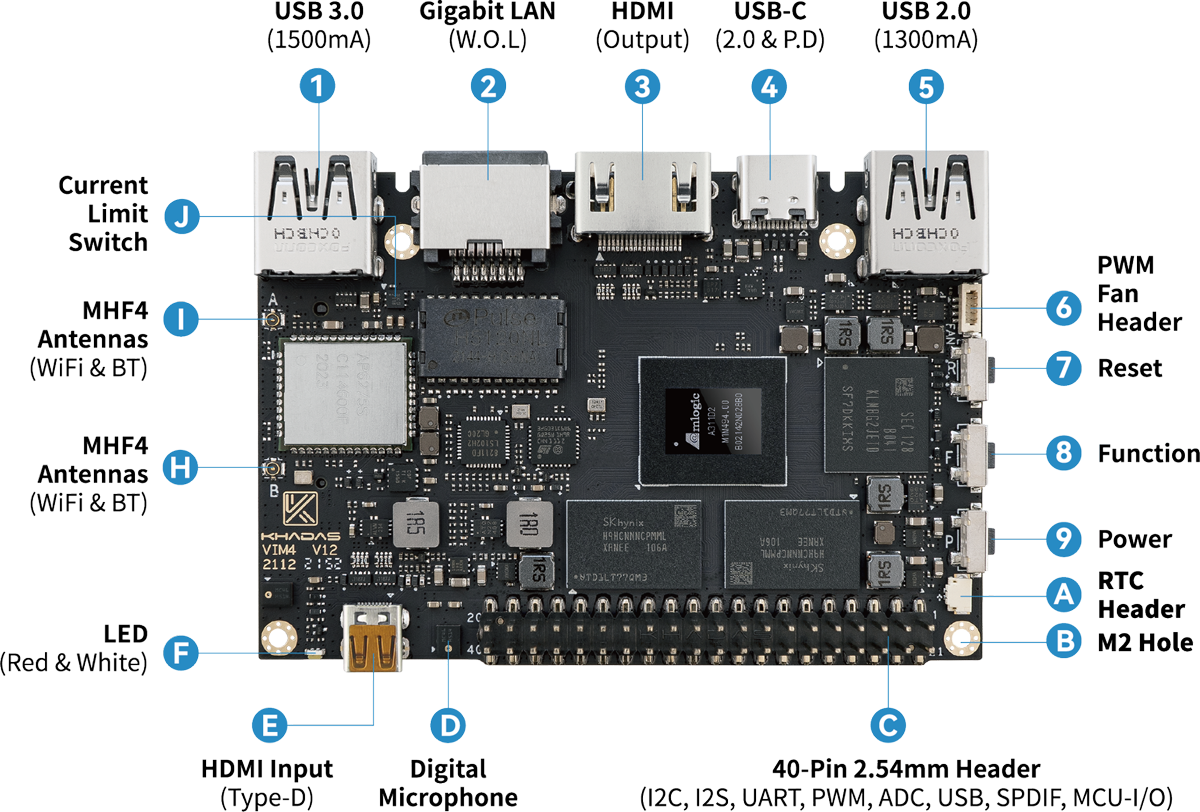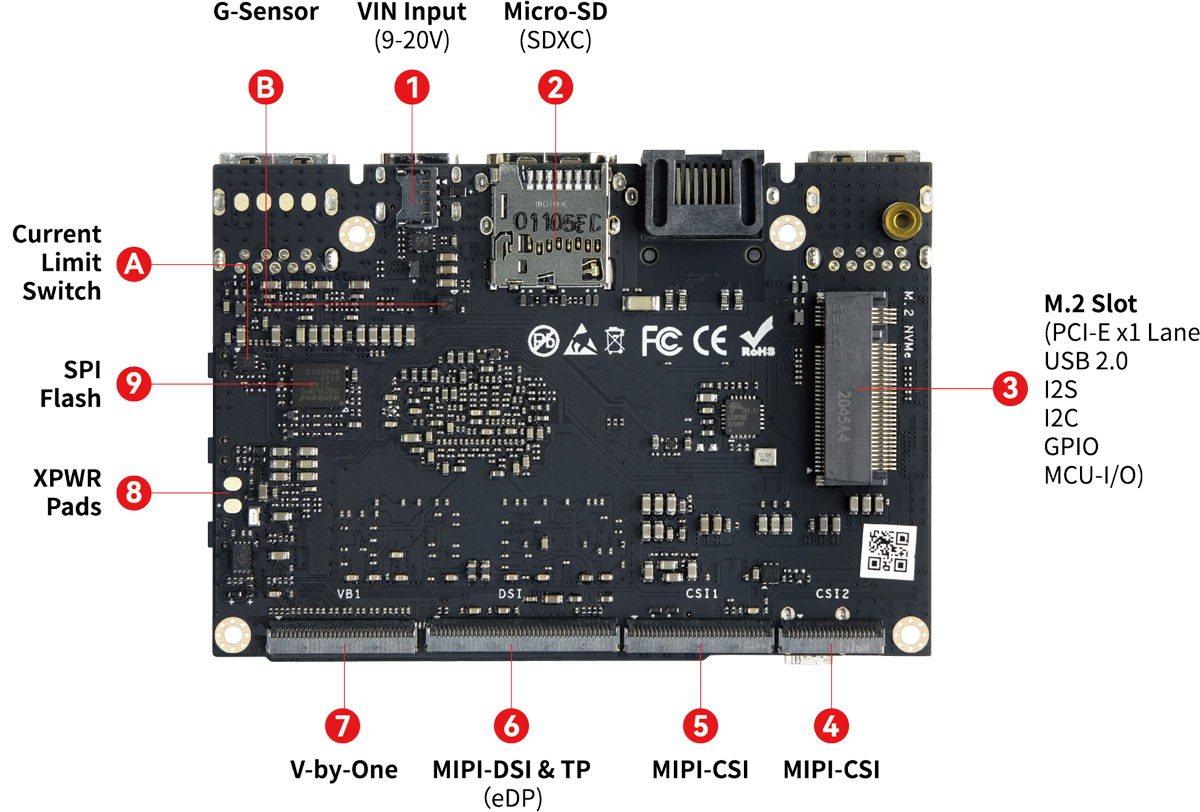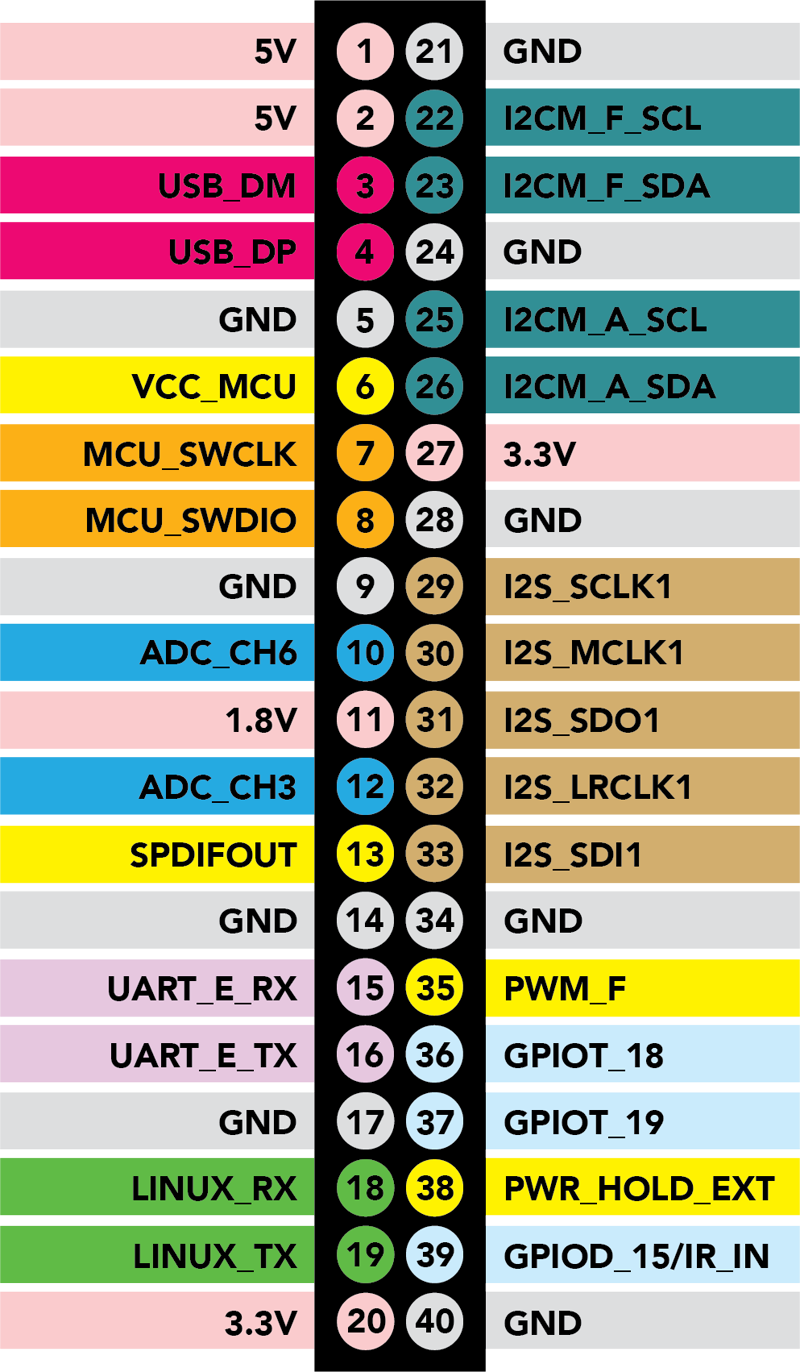User Tools
Sidebar
products:sbc:vim4:hardware:interfaces
Table of Contents
VIM4 Interfaces
Top side
| Component | Purpose | |
|---|---|---|
| 1 | USB-A | USB 3.0 port that supports 1500mA output |
| 2 | RJ-45 | Gigabit LAN port that supports Wake-On-LAN |
| 3 | HDMI Output | HDMI output port supporting CEC |
| 4 | USB-C | USB-C port with USB power delivery (9-20V input) and 2.0 speeds, can be used for upgrading the OS |
| 5 | USB-A | USB 2.0 port that supports 1300mA output |
| 6 | Fan Header | 4-wire fan header utilising pulse width modulation |
| 7 | Reset Button | Device hardware reset |
| 8 | Function Button | Multi-functional |
| 9 | Power Button | Turns on/off device and other multi-functions |
| A | RTC Header | A header for connecting a real-time clock (button) battery |
| B | M2 Hole | M2 clearance holes for a case, or adding a heatsink |
| C | 40-Pin GPIO | General input/output pins for VIM4’s SoC, or plugging-in a Toneboard |
| D | DMIC | Digital Microphone |
| E | HDMI Input | Type-D HDMI input |
| F | LEDs | Indicator LEDs |
| G | MCU | STM32G0 micro-controller |
| H | MHF4 Antenna | Wi-Fi and Bluetooth antenna connector |
| I | MHF4 Antenna | Wi-Fi and Bluetooth antenna connector |
| J | Current Limit Switch | Prevents damage to VIM4 due to faulty loading conditions |
Back side
| Component | Purpose | |
|---|---|---|
| 1 | VIN | 9-20V power input |
| 2 | Micro-SD Slot | Molex Slot, spec version 2.x/3.x/4.x (SDSC/SDHC/SDXC) |
| 3 | M.2 Slot | PCIe 2.0 (x1 lane), supports M.2 2280 NVMe SSDs |
| 4 | MIPI-CSI | 20-pin, 0.5mm pitch, Provided data path for dual cameras |
| 5 | MIPI-CSI | 30-pin, 0.5mm pitch, 4-lane, dual cameras, 16MP image signal processing |
| 6 | MIPI-DSI&TP/eDP | 40-pin, 0.5mm pitch FPC connector for 4-lane 1080P displays && TP touch input/eDP |
| 7 | V-by-One | 30-pin, 0.5mm pitch |
| 8 | XPWR Pads | Connect an external power switch using these pads |
| 9 | SPI Flash | Flash memory module that interfaces over SPI |
| A | Current Limit Switch | Prevents damage to VIM4L due to faulty loading conditions |
| B | G-Sensor | 3-axis accelerometer |
Hardware buttons
| Reset | Function | Power | Purpose |
|---|---|---|---|
| x | Force Reboot VIM4 | ||
| x | Enter Upgrade Mode (TST) | ||
| x | Power ON/Wake Up VIM4 | ||
| x | Enter Upgrade Mode (KEY) |
Special button shortcuts
- Press
FUNCTION3 times in 2 seconds to enter MaskROM mode - Other OOWOW button shortcuts
GPIO header pinout
Last modified: 2022/10/20 02:23 by hyphop