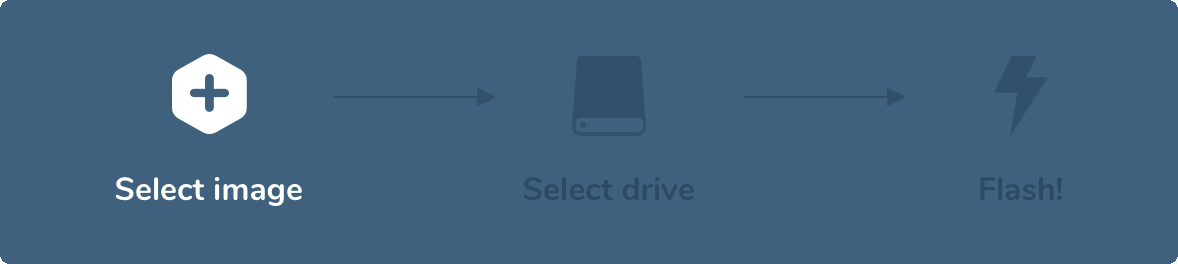User Tools
Sidebar
This is an old revision of the document!
Table of Contents
Install OS
Install OS into eMMC
VIM4 has an onboard eMMC, so you can install the OS into the eMMC.
Install OS into eMMC via OOWOW
VIM4 comes with the OOWOW embedded service, you can use OOWOW to install your preferred OS directly from the Cloud. It is the easiest way to install OS.
Please check VIM4 Install OS into eMMC via OOWOW.
Install OS into eMMC on Windows
You can also choose to install the OS into eMMC via the USB Upgrade Tool on a Windows PC.
Please check install-os-into-emmc-on-windows.
Install OS into eMMC on Ubuntu
You can also choose to install the OS into eMMC via the USB Upgrade Tool on a Ubuntu PC.
Please check install-os-into-emmc-on-ubuntu.
Install OS into External Storage
Install OS into External Storage
You can only install a generic image into the external storage. If you install other images to the external storage, then the image will not bootup correctly.
There are several ways to install the OS into the external storage, e.g. TF card, USB storage, etc.
Install with Etcher (Recommended)
Etcher has a user-friendly GUI for beginners, and it is also compatible with Mac, Windows and Linux. Simply select an image and it will automatically identify your flash drive and burn the image.
Install with command line
Alternatively, utilise the dd command (for example from within the Ubuntu Terminal):
$ sudo dd if=/path/to/image of=/dev/sdX bs=1M && sync
Please replace /dev/sdX with correct node.