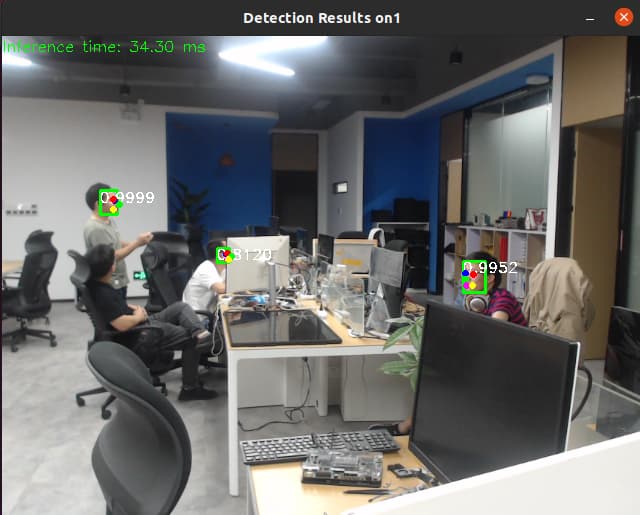User Tools
Sidebar
products:sbc:vim3:npu:opencv-dnn
Table of Contents
OpenCV DNN Usage
Install Dependencies
Before installing the OpenCV package, you need to install the dependencies.
sudo apt update sudo apt install python3 python3-dev python3-numpy cmake libgtk2.0-dev
Install OpenCV
Get the OpenCV package and install it.
wget https://dl.khadas.com/resources/development/opencv_4.8.1.deb sudo dpkg -i opencv_4.8.1.deb
Run Test
Get demo source
Get the example repository from OpenCV_NPU_Demo.
cd ~ git clone https://github.com/khadas/OpenCV_NPU_Demo.git
Compile
Compile with cmake tool.
cd ~/OpenCV_NPU_Demo/cpp_demo mkdir build && cd build cmake .. make
Run
After the operation is successful, you can see that the camera has captured the face.
cd ~/OpenCV_NPU_Demo/cpp_demo/build ./detect-camera 1 ../../model/yunet_int8.onnx
For example my cam device node is /dev/video1, 2nd argument must be 1
Quantize Model
We suggest that quantize your model before running on VIM3. If your model performs bad after quantizing, without quantification is okay. Get quantized model
Last modified: 2025/05/14 22:13 by nick