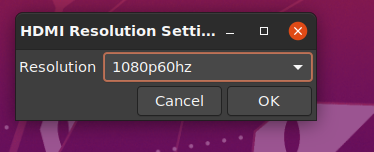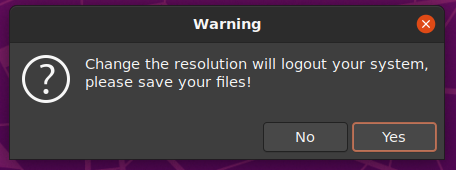User Tools
Sidebar
products:sbc:vim2:configurations:hdmi-resolution
This is an old revision of the document!
Table of Contents
Setup HDMI Resolution
Introduction
This document mainly introduces the HDMI resolution setting method. You will learn how to set HDMI resolution.
VIM1/VIM2/VIM3/VIM3L: Only for Linux 4.9 image, mainline kernel image can use a more common way!
System Configuration
There are 2 ways to set the HDMI resolution:
- Configuration file
- Desktop application
Desktop Application
Find HDMI Resolution application in the list of system applications.
Select resolution.
Choose a resolution you want, then click OK.
The system will automatically log out and the resolution setting will take effect.
Configuration file
Edit file /boot/env.txt to setup the resolution.
- Set
hdmi_autodetect=no. - Set hdmi node, e.g.
hdmi=1080p60hz. - Save the file.
Reboot to take effect.
2022/07/06 23:23
· frank
Last modified: 2022/07/13 22:12 by frank