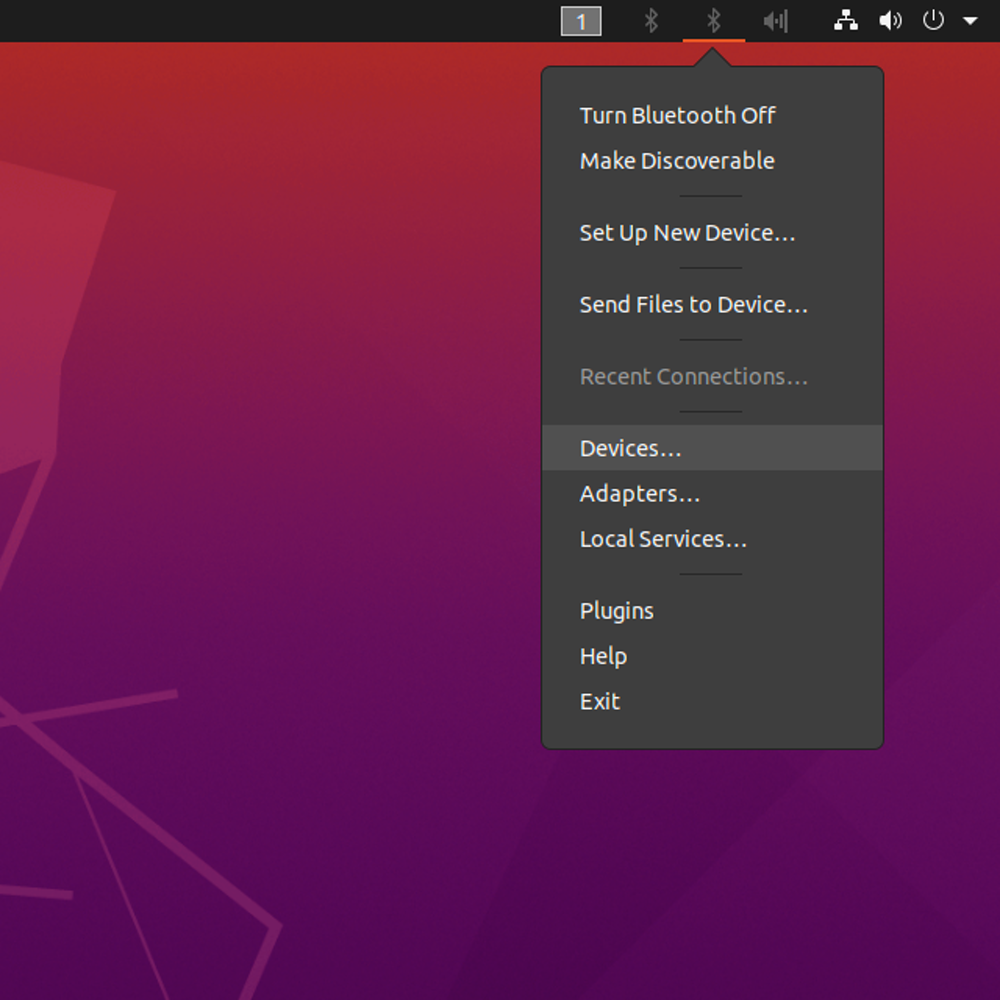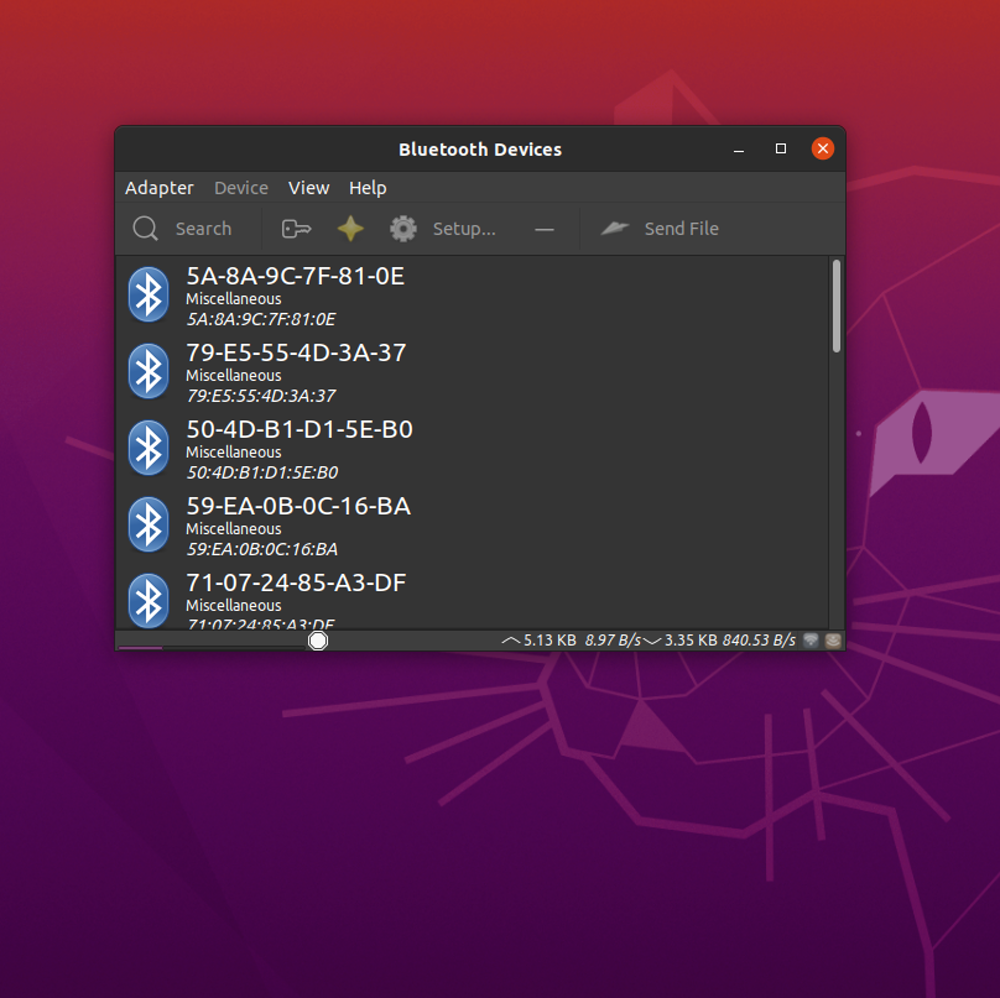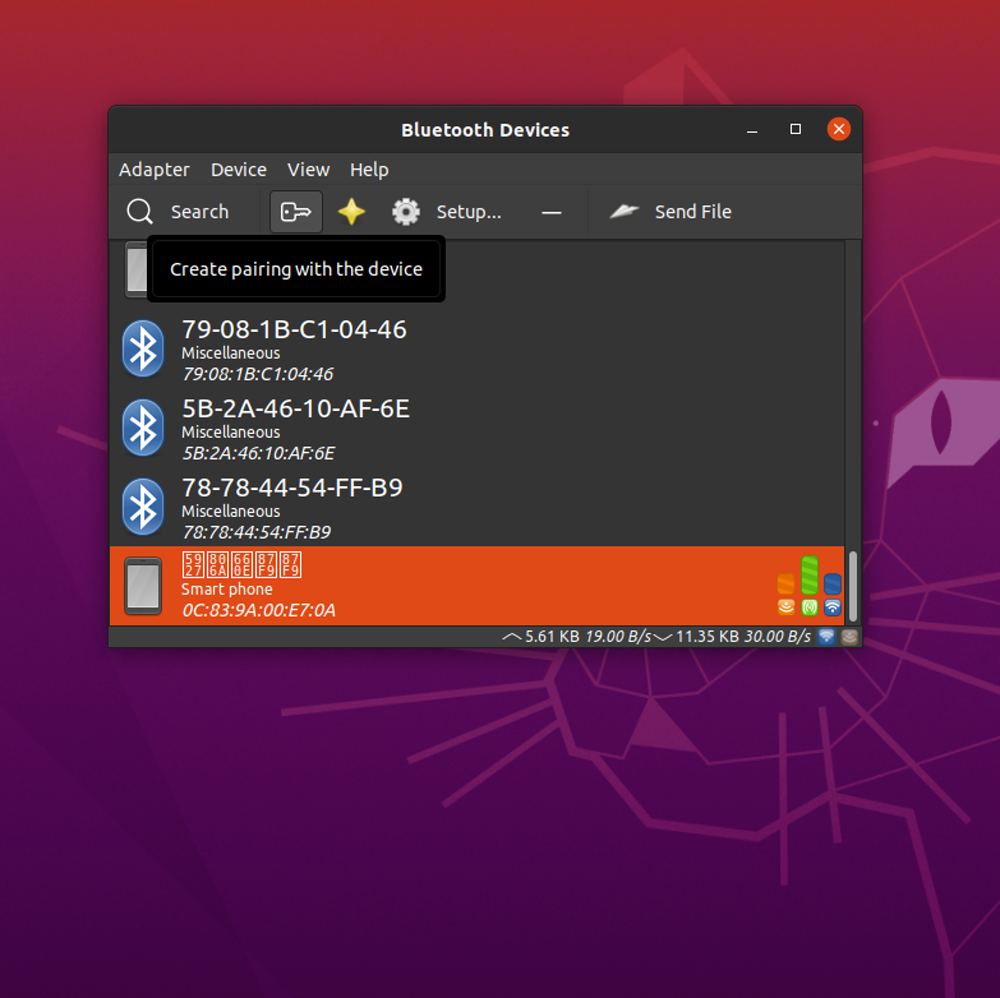User Tools
Sidebar
Table of Contents
VIM2 Bluetooth
Linux
Bluetooth configuration examples for Ubuntu Desktop and Server variants.
Ubuntu Desktop
Bluetooth settings are located in the system menu at the upper-right corner. Click the menu and select Devices….
Click Search to scan for nearby Bluetooth devices.
Select the device you want to pair with from the list.
Ubuntu Server
Bluetooth can be configured via command-line utilities.
Enable Bluetooth Service
Enable and start the Bluetooth service, then bring up the interface:
Ubuntu Server
Bluetooth configuration via console bluetooth utils.
- Enable Bluetooth:
sudo rfkill unblock bluetooth sudo hciconfig hci0 up
- Launch the Bluetooth control tool:
$ sudo bluetoothctl
You will see a prompt similar to:
[NEW] Controller 43:54:A2:00:1F:AC Khadas [default] Agent registered [bluetooth]#
Within bluetoothctl, run the following setup commands:
[bluetooth]# agent on [bluetooth]# default-agent [bluetooth]# power on [bluetooth]# discoverable on [bluetooth]# pairable on [bluetooth]# scan on
- Scan for Devices:
[bluetooth]# scan on
Example output:
Discovery started [CHG] Controller 43:54:A2:00:1F:AC Discovering: yes [NEW] Device 46:04:25:5F:1E:8D 46-04-25-5F-1E-8D [NEW] Device 8C:EB:C6:E7:2E:33 Khadas
- List Discovered Devices
Show all discovered devices:
[bluetooth]# devices
Example output:
Device 46:04:25:5F:1E:8D 46-04-25-5F-1E-8D Device 8C:EB:C6:E7:2E:33 Khadas Device 9C:FB:D5:0D:91:47 9C-FB-D5-0D-91-47
- Pair and Connect
To pair and connect with a device, use its MAC address:
[bluetooth]# connect <device_addr>
Replace <device_mac_address> with the actual address (e.g., 8C:EB:C6:E7:2E:33).
The device_mac_address is the unique hardware address of the Bluetooth device you want to connect to, shown in the devices list.
- Exit
To exit bluetoothctl:
[bluetooth]# quit
Android
Please goto System Settings.