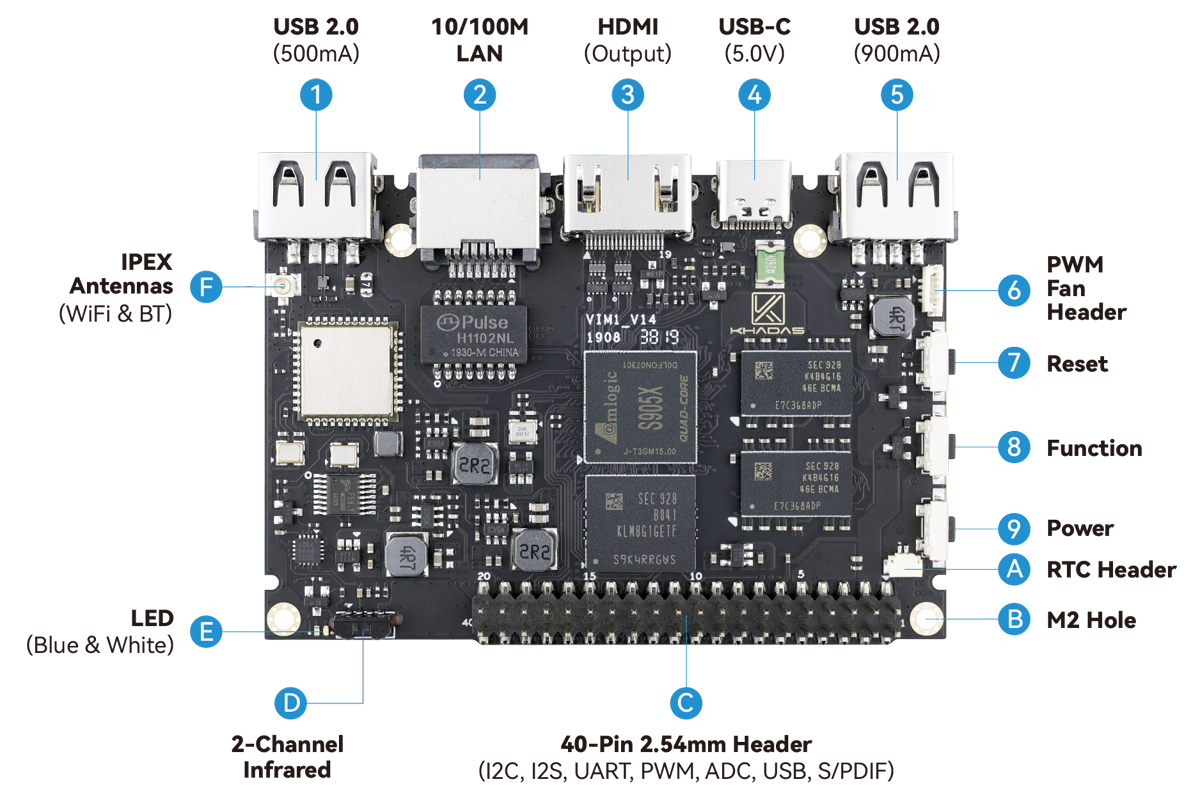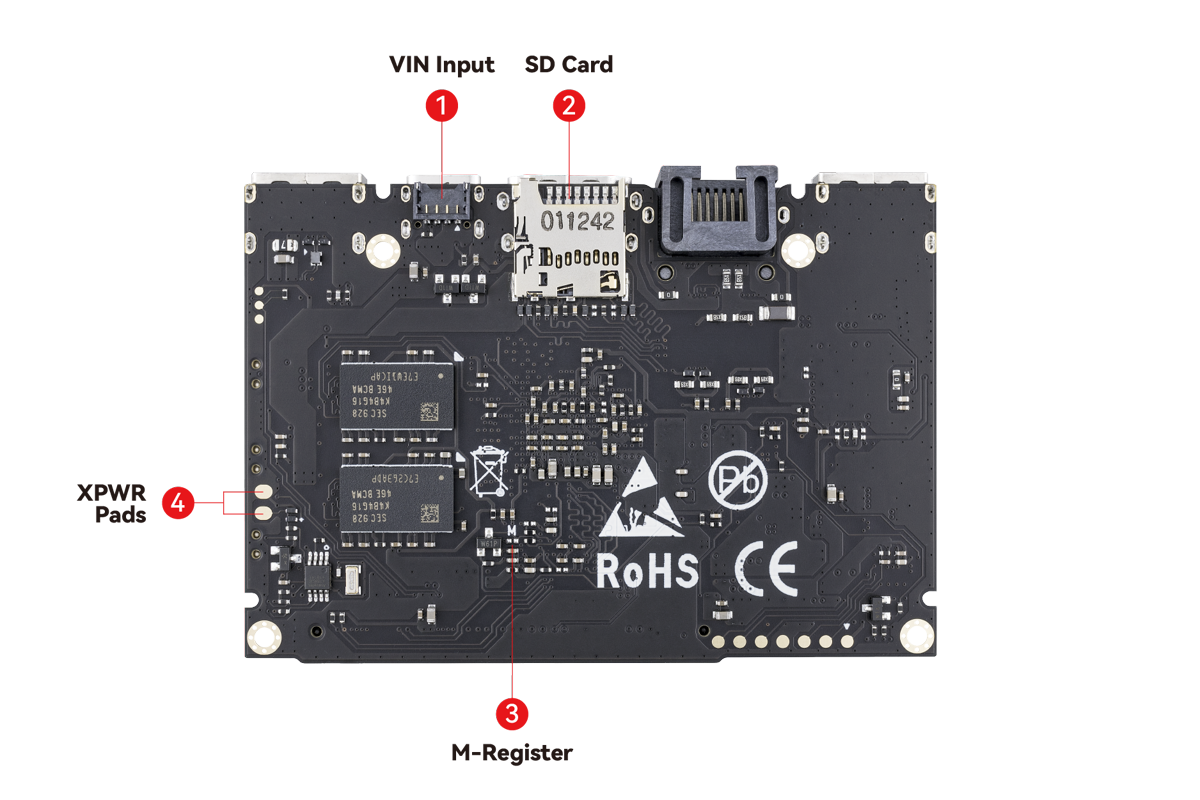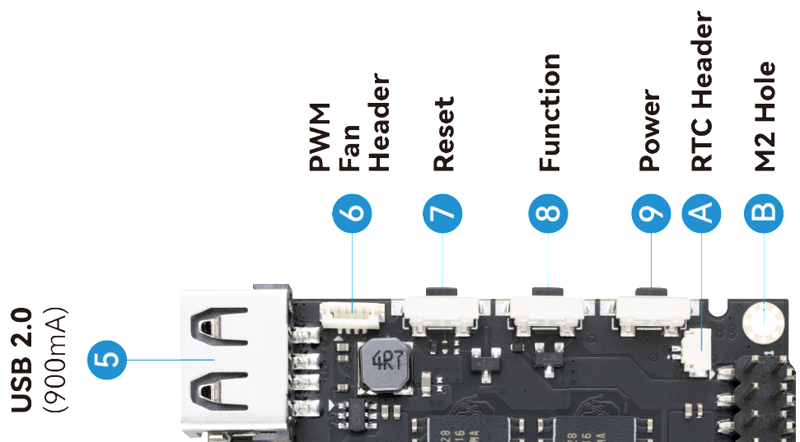User Tools
Sidebar
products:sbc:vim1:hardware:start
Table of Contents
VIM1 Hardware Documentation
VIM1 Interfaces
Top Side
| Component | Purpose | |
|---|---|---|
| 1 | USB-A | USB 2.0 speed, 500mA max output |
| 2 | RJ-45 | 10/100 Mbps Ethernet |
| 3 | HDMI | HDMI 2.0b output with 3D, HDR, CEC and HDCP 2.2 |
| 4 | USB-C | USB 2.0 OTG and 5V power input, can be used for upgrading the OS |
| 5 | USB-A | USB 2.0 speed, 900mA max output |
| 6 | Fan Header | 4-wire fan header utilising pulse width modulation |
| 7 | Reset Button | Force reboot your VIM1 |
| 8 | Function Button | Press this 3 times in 2 seconds to enter MaskROM mode (V14 only) |
| 9 | Power Button | This button turns on your VIM1 |
| A | RTC Battery Header | Header for attaching a battery for the real time clock |
| B | M2x4 Mounting Point | For mounting to cases and heatsinks |
| C | 40-Pin GPIO | Learn how to access the GPIO from here, or use it to add a Toneboard |
| D | Infrared Module | 2-channel infrared receiver for use with Khadas IR remote |
| E | LEDs | Status indicator LEDs |
| F | I-Pex Wi-Fi / Bluetooth Connector | Wi-Fi / BT Antenna connector |
Back Sise
| Component | Purpose | |
|---|---|---|
| 1 | VIN | 5V power input |
| 2 | Micro-SD Card Slot | Boot alternative OSes via a Micro-SD card, and for extra storage |
| 3 | M-Register | Allows the EMMC to enter MaskROM mode |
| 4 | XPWR Pads | Connect an external power switch using these pads |
Hardware buttons
| Reset | Function | Power | Purpose |
|---|---|---|---|
| x | Force Reboot VIM1 | ||
| x | Enter Upgrade Mode (TST) (V14 only) | ||
| x | Power On/Wake Up VIM1 | ||
| x | x | Enter Upgrade Mode (KEY) |
GPIO header pinout
2022/07/07 23:38
· frank
Schematics & Drawings
Datasheets
Misc
Last modified: 2025/12/04 02:40 (external edit)