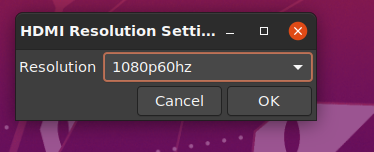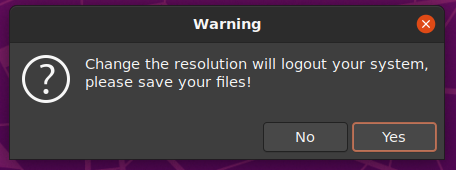User Tools
Sidebar
products:sbc:vim1:configurations:hdmi-resolution
Table of Contents
VIM1 Setup HDMI Resolution
Introduction
This document mainly introduces the HDMI resolution setting method. You will learn how to set HDMI resolution.
VIM1/VIM2/VIM3/VIM3L: Only for Linux 4.9 image, mainline kernel image can use a more common way!
System Configuration
There are 2 ways to set the HDMI resolution:
- Configuration file
- Desktop application
Desktop Application
Find HDMI Resolution application in the list of system applications.
Select resolution.
Choose a resolution you want, then click OK.
The system will automatically log out and the resolution setting will take effect.
Configuration file
Edit file /boot/env.txt to setup the resolution.
- Set
hdmi_autodetect=no. - Set hdmi node, e.g.
hdmi=1080p60hz. - Save the file.
Reboot to take effect.
2022/07/06 23:23
· frank
Last modified: 2022/07/13 21:22 by frank