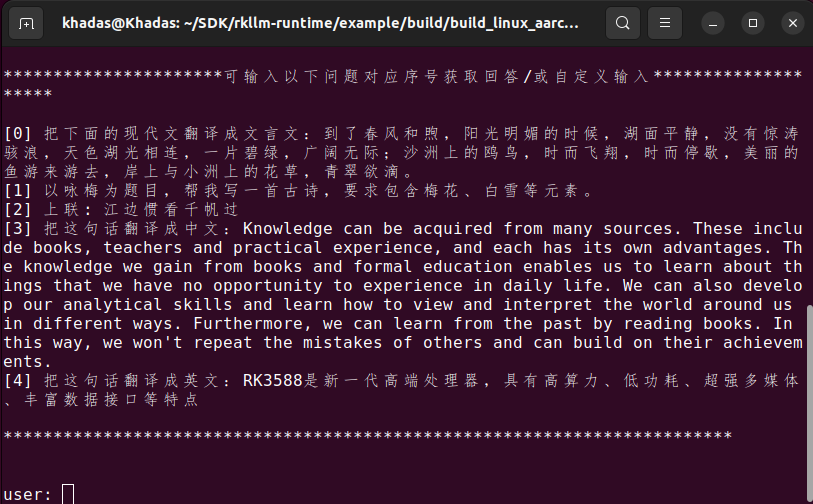User Tools
Sidebar
products:sbc:edge2:npu:qwen-1.8b-chat
Table of Contents
Large Model - Qwen 1.8B Chat
This is just a testing version.
Convert Model
Convert model should be done on Linux PC.
Build virtual environment
Follow this docs to install conda.
Then create a virtual environment.
$ conda create -n RKLLM-Toolkit python=3.8 $ conda activate RKLLM-Toolkit #activate $ conda deactivate #deactivate
Download Tool from airockchip/rknn-llm.
$ git clone https://github.com/airockchip/rknn-llm.git
Install dependencies
$ cd rknn-llm/rkllm-toolkit/packages $ pip3 install rkllm_toolkit-1.0.0-cp38-cp38-linux_x86_64.whl
Check whether install successfully.
$ python $ from rkllm.api import RKLLM
Convert
Download Qwen-1.8B-Chat model in rknn-llm/rkllm-toolkit/examples/huggingface
$ cd rknn-llm/rkllm-toolkit/examples/huggingface $ git lfs install $ git clone https://huggingface.co/Qwen/Qwen-1_8B-Chat
Modify test.py as follows.
diff --git a/rkllm-toolkit/examples/huggingface/test.py b/rkllm-toolkit/examples/huggingface/test.py index c253fe4..406ad37 100644 --- a/rkllm-toolkit/examples/huggingface/test.py +++ b/rkllm-toolkit/examples/huggingface/test.py @@ -5,7 +5,7 @@ https://huggingface.co/Qwen/Qwen-1_8B-Chat Download the Qwen model from the above website. ''' -modelpath = '/path/to/your/model' +modelpath = './Qwen-1_8B-Chat' llm = RKLLM() # Load model
Run test.py to generate rkllm model.
$ python test.py
Model qwen.rkllm will generate in knn-llm/rkllm-toolkit/examples/huggingface.
Run NPU
Get source code
The code is rknn-llm/rkllm-runtime. You can git clone again on Edge2 or copy from PC. Then pull qwen.rkllm in rknn-llm/rkllm-runtime/example.
Modify rknn-llm/rkllm-runtime/example/build-linux.sh as follows.
diff --git a/rkllm-runtime/example/build-linux.sh b/rkllm-runtime/example/build-linux.sh index 712b3be..bc5c575 100644 --- a/rkllm-runtime/example/build-linux.sh +++ b/rkllm-runtime/example/build-linux.sh @@ -4,7 +4,7 @@ if [[ -z ${BUILD_TYPE} ]];then BUILD_TYPE=Release fi -GCC_COMPILER_PATH=~/gcc-arm-10.2-2020.11-x86_64-aarch64-none-linux-gnu/bin/aarch64-none-linux-gnu +GCC_COMPILER_PATH=aarch64-linux-gnu C_COMPILER=${GCC_COMPILER_PATH}-gcc CXX_COMPILER=${GCC_COMPILER_PATH}-g++ STRIP_COMPILER=${GCC_COMPILER_PATH}-strip
Compile and run
Last modified: 2024/05/08 03:27 by louis