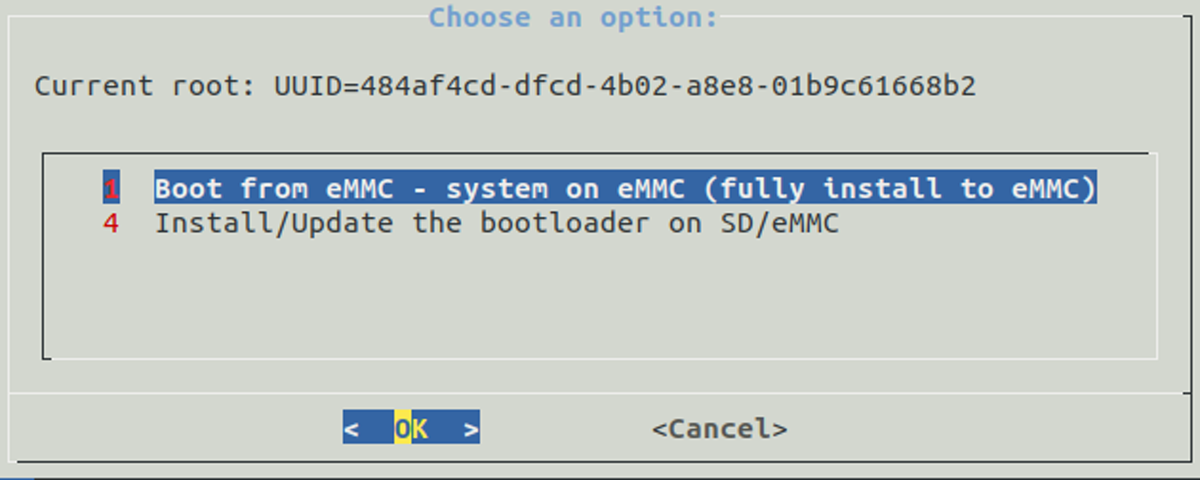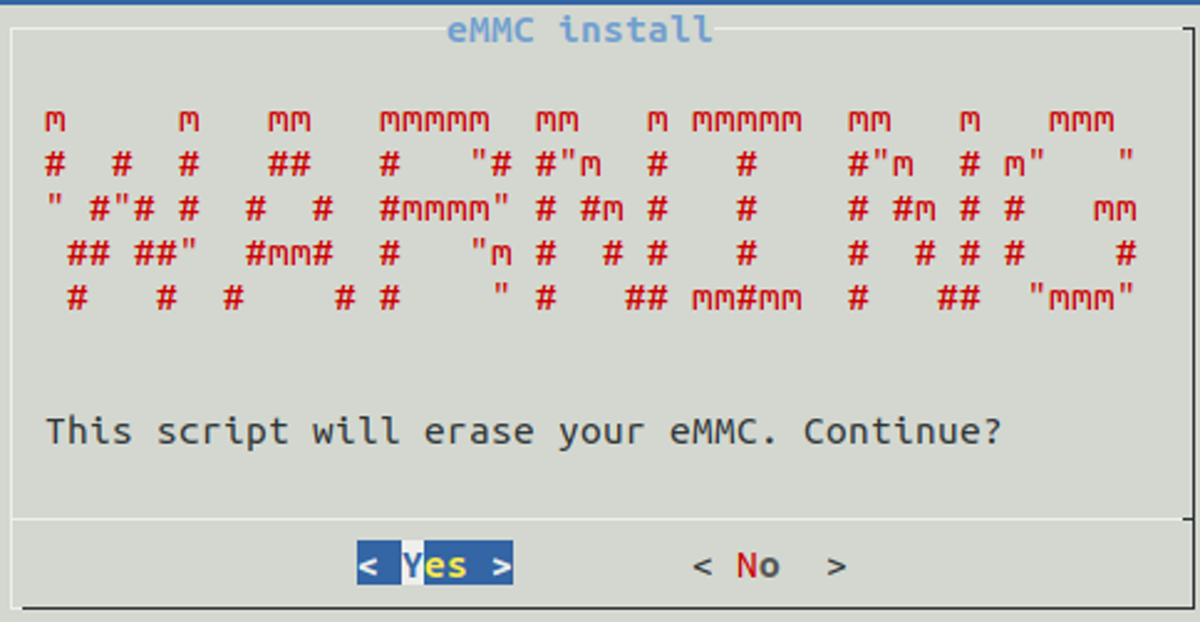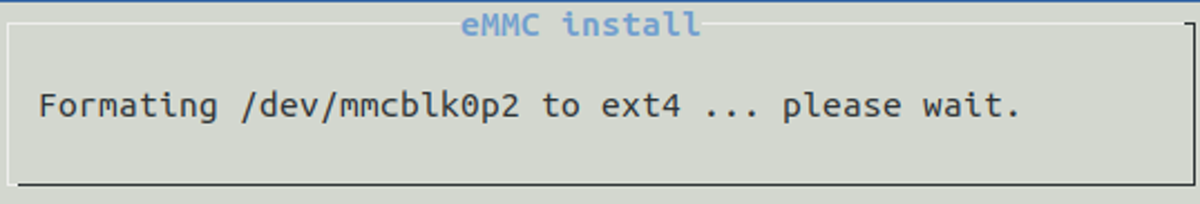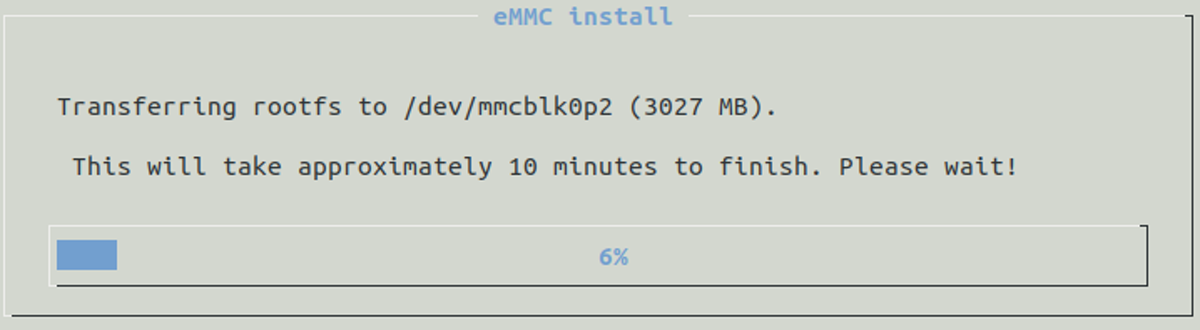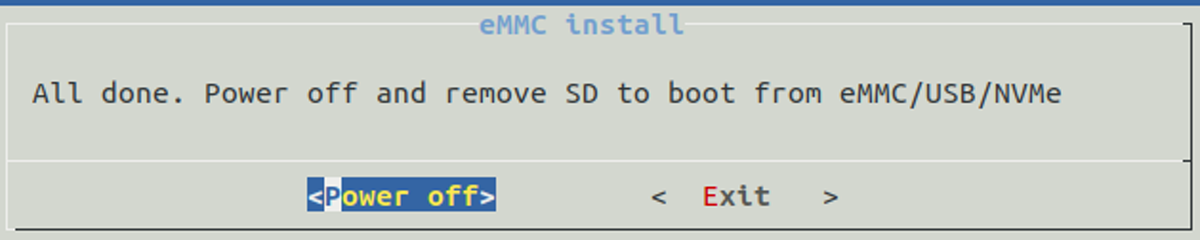User Tools
Sidebar
products:sbc:common:configurations:write-sd-image-into-emmc
Table of Contents
Write SD Image into eMMC
Introduction
This document mainly introduces how to burn the system from SD card to eMMC.
Boot from SD/USB
- Write the firmware to an SD card or USB thumbdrive.
- Boot the system from SD card or USB thumbdrive.
Please refer to the boot method: Install OS into External Storage.
Write OS Image to eMMC
Run the eMMC installation script:
khadas@Khadas:~$ sudo emmc-install
After the script starts, select option 1 to install the system into your eMMC.
Erase the eMMC.
Format the eMMC, and burn the OS image.
After the installation is complete, select Power off. Remove the SD card or thumbdrive, then reboot from eMMC.
If you don't want to boot from the eMMC immediately, you can choose Exit.
Last modified: 2022/07/08 05:11 by frank