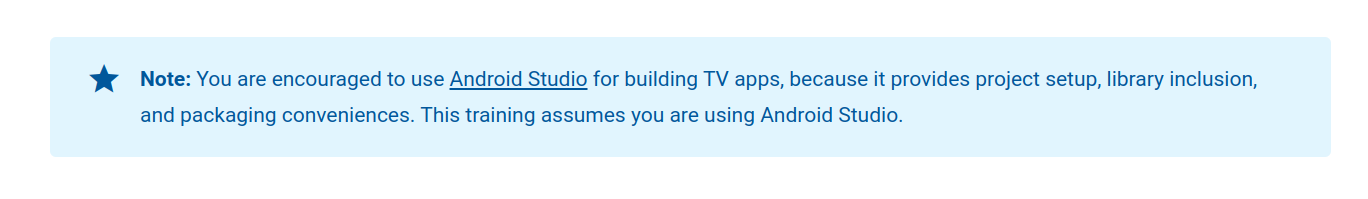User Tools
Sidebar
Table of Contents
Play Ground test page
Khadas Official Site
Khadas US Amazon Shop
hhhhhhhhhhhhh

Please check it
Gallery example gallery
gallery and upload with some pictures have bug, im try fix it …
FIXED please check for any files must works
[[ys>vim4]] - youtube search vim4
Khadas github links example
[[kg>utils]]
Flash tool for Ubuntu is on Khadas GitHub utils.




test2 **NO BOLD** - no wiki markup inside
internal links examples
- usb-c-24w-adapter - short links to khadas product page
- [[pp>usb-c-24w-adapter]] - short links to khadas product page
- dl products - dl server
- dl products - dl server
test
ls -l1 sd- inline codels -l1 sd **no bold**- inline safe code
acronyms test SPDIF GPIO LED PWM 1W 1w IRQ pin CPU SBC 2 3



header links example: Header 2
sniplet source code example …sniplet source code example …sniplet source code example …sniplet source code example …sniplet source code example … DELETEME
conf/lang/en/lang.php
<?php /** * Customization of the english language file * Copy only the strings that needs to be modified */ $lang['js']['nosmblinks'] = '';
same but in color
- myexample.php
<?php echo "hello world!"; ?>
just colored syntax
<?php echo "hello world!"; ?>
Header 1
Which system do you use? Android, Ubuntu, OOWOW or others? Formatting Syntax
Ubuntu https://ubuntu.com Which version of system do you use? Khadas official images, self built images, or others?
Self-built Please describe your issue below:
Will images built for VIM3 with fenix run on VIM4? If not, will the fenix repo on github be updated to support VIM4 boards? I’d like to build custom images based on Ubuntu 20.04 that run on this platform
Header 2
DokuWiki supports a simple syntax to create tables.
| Heading 1 | Heading 2 | Heading 33 | head 4 |
|---|---|---|---|
| asd | asd | ||
| 123 | 123 | asd | |
| Row 1 Col 1 | Row 1 Col 2 | Row 1 Col 3 | |
| Row 2 Col 1 | asd asda | asd | |
| asd | asd | asd | |
| Row 3 Col 1 | asd | Row 3 Col 3 | |
— artem 2022/06/13 20:58
Header 3
Header 4
- Sorey but how is the usb host related? Even if I flash the ubuntu server and then I install a gui via apt i have the same issue The display manager does not work (service `lightdm` not started at boot for example I will work on this more today It’s not really a big issue to work without gui to be honest, just less convenient
- list 1
- list 1
- list `man df`
- list `fdisk -l`
monospace area
my play ground
8-)
8-O
:-(
:-)
=)
:-/
“ class= :-\
:-?
:-D
:-P
:-O
:-X
:-|
;-)
^_^
:?:
:!:
LOL
FIXME
DELETEME
- - test.java
/** * The HelloWorldApp class implements an application that * simply displays "Hello World!" to the standard output. */ class HelloWorldApp { public static void main(String[] args) { System.out.println("Hello World!"); //Display the string. } } /** * The HelloWorldApp class implements an application that * simply displays "Hello World!" to the standard output. */ class HelloWorldApp { public static void main(String[] args) { System.out.println("Hello World!"); //Display the string. } } /** * The HelloWorldApp class implements an application that * simply displays "Hello World!" to the standard output. */ class HelloWorldApp { public static void main(String[] args) { System.out.println("Hello World!"); //Display the string. } } /** * The HelloWorldApp class implements an application that * simply displays "Hello World!" to the standard output. */ class HelloWorldApp { public static void main(String[] args) { System.out.println("Hello World!"); //Display the string. } } /** * The HelloWorldApp class implements an application that * simply displays "Hello World!" to the standard output. */ class HelloWorldApp { public static void main(String[] args) { System.out.println("Hello World!"); //Display the string. } } /** * The HelloWorldApp class implements an application that * simply displays "Hello World!" to the standard output. */ class HelloWorldApp { public static void main(String[] args) { System.out.println("Hello World!"); //Display the string. } } /** * The HelloWorldApp class implements an application that * simply displays "Hello World!" to the standard output. */ class HelloWorldApp { public static void main(String[] args) { System.out.println("Hello World!"); //Display the string. } } /** * The HelloWorldApp class implements an application that * simply displays "Hello World!" to the standard output. */ class HelloWorldApp { public static void main(String[] args) { System.out.println("Hello World!"); //Display the string. } }
序列
拼音
- JIAYI
- JIAER
- JIASAN
- JIASI1
中文
- 加一
- 加二
- 加三
- 加四
提示


链接
图片
表格
| 加一 | jiayi |
|---|---|
| 加二 | jiaer |
1
2
3
GPIOH_14