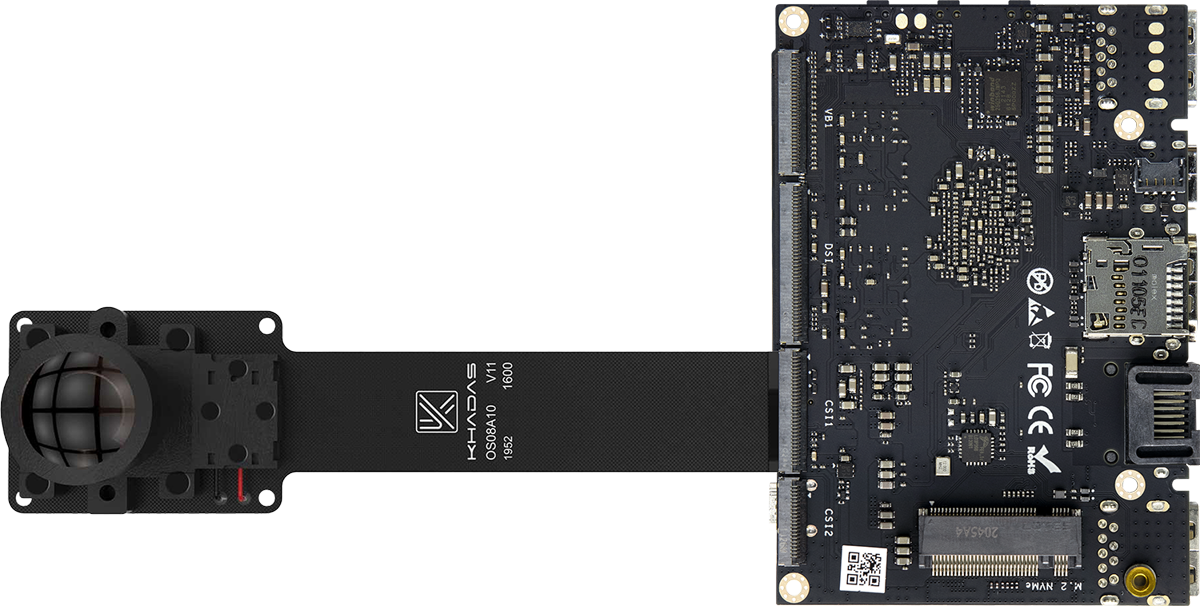User Tools
Sidebar
products:sbc:vim4:add-ons:os08a10-mipi-camera
This is an old revision of the document!
Table of Contents
VIM4 OS08A10 MIPI Camera
Introduction
This document mainly introduces MIPI Camera. The document is divided into two parts,The first part of the document describes how to connect. The second part introduces How to record video via Gstreamer and test your camera under Ubuntu.
Hardware Connection
The reverse connection will burn the camera, please check the connection of the picture carefully before connecting.
Command Line
Record Video via Gstreamer
Install Gstreamer
sudo apt update sudo apt install gstreamer-aml
Record Video
gst-launch-1.0 v4l2src device=/dev/video50 io-mode=mmap num-buffers=300 ! amlvenc ! h264parse ! qtmux ! filesink location=test_50.mp4
Demo Source Code
This part is some Demo Source Code that will guide you how to use it to test your camera.
Install OpenCV4
$ sudo apt install libopencv-dev python3-opencv
Python
- mipi-camera.py
import cv2 if __name__ == '__main__': val = True cap = cv2.VideoCapture(0) cap.set(cv2.CAP_PROP_FRAME_WIDTH, 1920) cap.set(cv2.CAP_PROP_FRAME_HEIGHT, 1080) fourcc = cv2.VideoWriter_fourcc(*'XVID') out = cv2.VideoWriter("./test.avi", fourcc, 20.0, (640, 480), True) while val is True: ret, frame = cap.read() cv2.cvtColor(frame,cv2.COLOR_RGB2BGR) if frame is None: break else: out.write(frame) cv2.imshow("video", frame) k = cv2.waitKey(1) & 0xFF if k == 27: break cap.release() out.release()
Please modify the number of the open camera according to the camera node.
C++
- mipi-camera.cpp
#include <opencv2/highgui/highgui.hpp> #include <opencv2/imgproc/imgproc.hpp> #include <opencv2/core/core.hpp> #include <iostream> #include <string> using namespace cv; using namespace std; int main(int argc, char** argv) { int count=100; string str = argv[1]; string res=str.substr(10); VideoCapture capture(stoi(res)); capture.set(CAP_PROP_FRAME_WIDTH, 1920); capture.set(CAP_PROP_FRAME_HEIGHT, 1080); while (count) { Mat frame; capture >> frame; if (frame.empty()) { break; } int h = frame.rows; int w = frame.cols; const char *name = "video"; namedWindow(name, 0); imshow(name, frame); waitKey(30); count--; } return 0; }
Compile:
$ gcc -o mipi mipi-camera.cpp -lopencv_imgproc -lopencv_core -lopencv_videoio -lopencv_imgcodecs -lopencv_highgui -std=c++11 -std=gnu++11 -Wall -std=c++11 -lstdc++ -I/usr/include/opencv4
Run format:
$ ./test /dev/videoX
See Also
Last modified: 2022/10/31 23:17 by nick