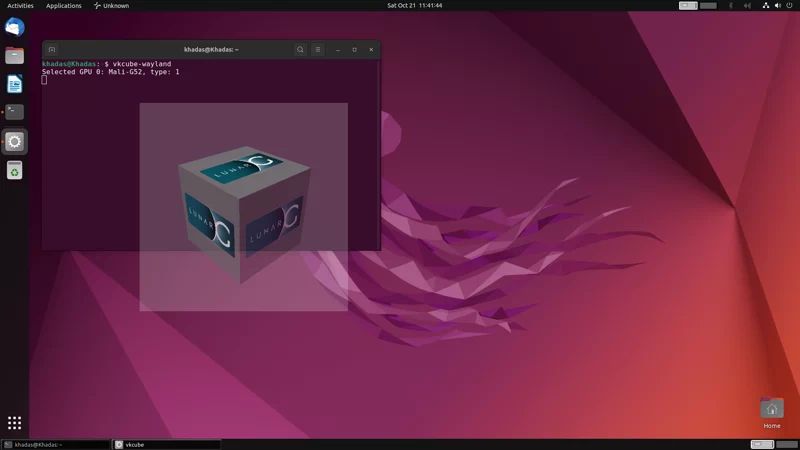User Tools
Sidebar
products:sbc:common:applications:vulkan
This is an old revision of the document!
Table of Contents
Vulkan on Wayland
VIM3 VIM3L VIM4 VIM1S with Ubuntu 22.04 Gnome Desktop and Wayland with 5.15 kernel supports Vulkan, you can follow this documentation to test Vulkan.
Only for VIM3/3L/4/1S with 5.15 kernel with Ubuntu 22.04/24.04 Gnome Desktop and Wayland.
Install Vulkan tools
Ubuntu 22.04
The default vulkan-tools doesn't support Wayland, so we rebuild it to support Wayland, you can follow the commands below to install vulkan-tools.
sudo apt update sudo apt install vulkan-tools wget https://dl.khadas.com/development/vulkan-tools_1.3.204.0%2Bdfsg1-1_arm64.deb sudo dpkg -i vulkan-tools_1.3.204.0+dfsg1-1_arm64.deb
Ubuntu 24.04
sudo apt update sudo apt install vulkan-tools
Check Vulkan informations
You can use command vulkaninfo to get the Vulkan informations.
khadas@Khadas:~$ vulkaninfo | less
'DISPLAY' environment variable not set... skipping surface info
==========
VULKANINFO
==========
Vulkan Instance Version: 1.3.204
Instance Extensions: count = 10
===============================
VK_EXT_debug_report : extension revision 10
VK_EXT_debug_utils : extension revision 2
VK_EXT_headless_surface : extension revision 1
VK_KHR_device_group_creation : extension revision 1
VK_KHR_external_fence_capabilities : extension revision 1
VK_KHR_external_memory_capabilities : extension revision 1
VK_KHR_external_semaphore_capabilities : extension revision 1
VK_KHR_get_physical_device_properties2 : extension revision 2
VK_KHR_surface : extension revision 25
VK_KHR_wayland_surface : extension revision 6
Layers: count = 1
=================
VK_LAYER_window_system_integration (Window system integration layer) Vulkan version 1.3.204, layer version 1:
Layer Extensions: count = 2
VK_KHR_surface : extension revision 25
VK_KHR_wayland_surface : extension revision 6
Devices: count = 1
GPU id = 0 (Mali-G52)
Layer-Device Extensions: count = 1
VK_KHR_swapchain : extension revision 70
Presentable Surfaces:
=====================
GPU id : 0 (Mali-G52):
Surface type = VK_KHR_wayland_surface
Formats: count = 5
SurfaceFormat[0]:
format = FORMAT_R5G6B5_UNORM_PACK16
colorSpace = COLOR_SPACE_SRGB_NONLINEAR_KHR
SurfaceFormat[1]:
format = FORMAT_R8G8B8A8_SRGB
colorSpace = COLOR_SPACE_SRGB_NONLINEAR_KHR
SurfaceFormat[2]:
format = FORMAT_R8G8B8A8_UNORM
colorSpace = COLOR_SPACE_SRGB_NONLINEAR_KHR
SurfaceFormat[3]:
format = FORMAT_B8G8R8A8_SRGB
colorSpace = COLOR_SPACE_SRGB_NONLINEAR_KHR
SurfaceFormat[4]:
format = FORMAT_B8G8R8A8_UNORM
colorSpace = COLOR_SPACE_SRGB_NONLINEAR_KHR
Present Modes: count = 2
PRESENT_MODE_FIFO_KHR
PRESENT_MODE_MAILBOX_KHR
VkSurfaceCapabilitiesKHR:
...
Run Vulkan cube test program
Last modified: 2024/04/25 23:28 by nick