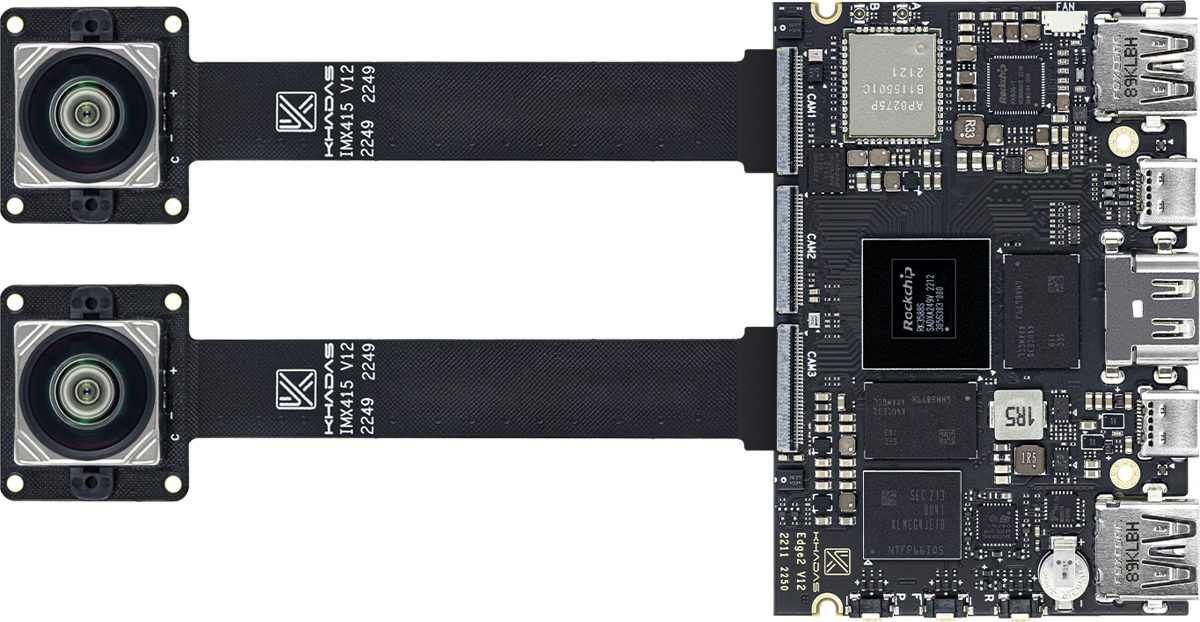Table of Contents
Edge2 IMX415 MIPI Camera
Introduction
This document mainly introduces the usage of IMX415 MIPI Camera.
Hardware Connection
The reverse connection will damage the camera, please check the connection of the picture carefully before connecting.
Camera Usage
Linux
Edge2 CAM3 support 4K@60fps record. If your hardware version is V13 or later, the CAM2 also can support 4K@60fps record.
Check Hardware Version
$ cat /proc/cmdline
V13 or later version will show like hwver=EDGE2.V13.
Due to the different hardware versions, CAM2 is set to 4K@30fps by default. This is for compatibility with V11 or V12 hardware versions to
ensure proper operation. If your device supports 4K@60fps, you can enable this mode by adding an overlay node cam2-4lane.
Edit /boot/dtb/rockchip/rk3588s-khadas-edge2.dtb.overlay.env to setup fdt_overlays=cam2-4lane.
Fenix 1.7.4 or older version
About IMX585 and IMX678, the two cameras were disabled by default. So V11 or V12 hardware version should replace cam2-4lane by imx585 or imx678:
Edit /boot/dtb/rockchip/rk3588s-khadas-edge2.dtb.overlay.env to setup fdt_overlays=imx585 or fdt_overlays=imx678.
V13 or later hardware version should be set imx585-cam2-4lane or imx678-cam2-4lane:
Edit /boot/dtb/rockchip/rk3588s-khadas-edge2.dtb.overlay.env to setup fdt_overlays=imx585-cam2-4lane or fdt_overlays=imx678-cam2-4lane.
Fenix 1.7.5 or later version
We enbale imx585 and imx678 by default, so just add overlay node cam2-4lane can let CAM2 interface support 4K@60fsp.
You need to reboot the device to take effect.
Upgrade System
Please follow the documentation to upgrade your system to latest version.
Video Node
You can find the video nodes from the table below.
| Video Node | |
|---|---|
| CAM1 | /dev/video42 |
| CAM2 | /dev/video33 |
| CAM3 | /dev/video51 |
Record Video with Gstreamer
Record video from CAM1:
gst-launch-1.0 v4l2src device=/dev/video42 io-mode=dmabuf min-buffers=64 num-buffers=300 ! video/x-raw,format=NV12,width=3840,height=2160,framerate=30/1 ! mpph264enc ! h264parse ! qtmux ! filesink location=/tmp/video42.mp4
Record video from CAM2:
gst-launch-1.0 v4l2src device=/dev/video33 io-mode=dmabuf min-buffers=64 num-buffers=300 ! video/x-raw,format=NV12,width=3840,height=2160,framerate=30/1 ! mpph264enc ! h264parse ! qtmux ! filesink location=/tmp/video33.mp4
For 4K@60fps, framerate should be set 60/1
Record video from CAM3:
gst-launch-1.0 v4l2src device=/dev/video51 io-mode=dmabuf min-buffers=64 num-buffers=600 ! video/x-raw,format=NV12,width=3840,height=2160,framerate=60/1 ! mpph264enc ! h264parse ! qtmux ! filesink location=/tmp/video51.mp4
Capture Frame with V4L2 Utils
Follow the steps below to install v4l-utils:
sudo apt update sudo apt install v4l-utils
Capture frame from CAM1:
v4l2-ctl -d /dev/video42 --set-fmt-video=width=3840,height=2160,pixelformat=NV12 --stream-mmap=3 --stream-skip=3 --stream-to=/tmp/data42.yuv --stream-count=1 --stream-poll
Capture frame from CAM2:
v4l2-ctl -d /dev/video33 --set-fmt-video=width=3840,height=2160,pixelformat=NV12 --stream-mmap=3 --stream-skip=3 --stream-to=/tmp/data33.yuv --stream-count=1 --stream-poll
Capture frame from CAM3:
v4l2-ctl -d /dev/video51 --set-fmt-video=width=3840,height=2160,pixelformat=NV12 --stream-mmap=3 --stream-skip=3 --stream-to=/tmp/data51.yuv --stream-count=1 --stream-poll
It will capture a 3840×2160 NV12 format frame to file /tmp/dataXX.yuv.
Preview the file:
$ ffplay -f rawvideo -pixel_format nv12 -video_size 3840x2160 /tmp/dataXX.yuv
Camera Interfaces Performance
IMX415
- connect one camera separately:
| CAM2 2lane | CAM2 4lane (only V13 or later version support) | |
|---|---|---|
| CAM1 | 4K@30fps | 4K@30fps |
| CAM2 | 4K@30fps | 4K@60fps |
| CAM3 | 4K@60fps | 4K@60fps |
- connect two cameras to CAM3 and CAM2 simultaneously
| CAM2 2lane | CAM2 4lane (only V13 or later version support) | |
|---|---|---|
| CAM2 | 4K@30fps | 4K@60fps |
| CAM3 | 4K@60fps | 4K@60fps |
- connect three camera simultaneously:
| CAM2 2lane | CAM2 4lane (only V13 or later version support) | |
|---|---|---|
| CAM1 | 4K@30fps | 4K@25fps |
| CAM2 | 4K@30fps | 4K@50fps |
| CAM3 | 4K@60fps | 4K@60fps |
OS08A10
- connect one camera separately:
| CAM2 2lane | CAM2 4lane (only V13 or later version support) | |
|---|---|---|
| CAM1 | 4K@30fps | 4K@30fps |
| CAM2 | 4K@30fps | 4K@46fps |
| CAM3 | 4K@60fps | 4K@60fps |
- connect two cameras to CAM3 and CAM2 simultaneously
| CAM2 2lane | CAM2 4lane (only V13 or later version support) | |
|---|---|---|
| CAM2 | 4K@30fps | 4K@46fps |
| CAM3 | 4K@46fps | 4K@46fps |
- connect three camera simultaneously:
| CAM2 2lane | CAM2 4lane (only V13 or later version support) | |
|---|---|---|
| CAM1 | 4K@30fps | 4K@30fps |
| CAM2 | 4K@30fps | 4K@46fps |
| CAM3 | 4K@46fps | 4K@46fps |
IMX585
- connect one camera separately:
| CAM2 2lane | CAM2 4lane (only V13 or later version support) | |
|---|---|---|
| CAM1 | 4K@30fps | 4K@30fps |
| CAM2 | 4K@30fps | 4K@60fps |
| CAM3 | 4K@60fps | 4K@60fps |
- connect two cameras to CAM3 and CAM2 simultaneously
| CAM2 2lane | CAM2 4lane (only V13 or later version support) | |
|---|---|---|
| CAM2 | 4K@30fps | 4K@60fps |
| CAM3 | 4K@60fps | 4K@60fps |
- connect three camera simultaneously:
| CAM2 2lane | CAM2 4lane (only V13 or later version support) | |
|---|---|---|
| CAM1 | 4K@18fps | 4K@15fps |
| CAM2 | 4K@23fps | 4K@30fps |
| CAM3 | 4K@60fps | 4K@60fps |
IMX678
- connect one camera separately:
| CAM2 2lane | CAM2 4lane (only V13 or later version support) | |
|---|---|---|
| CAM1 | 4K@30fps | 4K@30fps |
| CAM2 | 4K@30fps | 4K@60fps |
| CAM3 | 4K@60fps | 4K@60fps |
- connect two cameras to CAM3 and CAM2 simultaneously
| CAM2 2lane | CAM2 4lane (only V13 or later version support) | |
|---|---|---|
| CAM2 | 4K@30fps | 4K@60fps |
| CAM3 | 4K@60fps | 4K@60fps |
- connect three camera simultaneously:
| CAM2 2lane | CAM2 4lane (only V13 or later version support) | |
|---|---|---|
| CAM1 | 4K@30fps | 4K@25fps |
| CAM2 | 4K@30fps | 4K@50fps |
| CAM3 | 4K@60fps | 4K@60fps |
Android